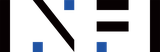Blog
How to minimize the effect of kiosk errors
June 4, 2012 by Natsumi Nakamura — Marketing, PFU Systems
Let's examine the following scenario to find out how things could go wrong with an in-store kiosk that is not designed to handle errors properly.
In a retail store, a customer is trying to order a shirt using an in-store kiosk because she couldn't find her size in the store. The kiosk is designed to enable her to order any product in the catalog, make a payment and ship the item to her home. She chooses the shirt from the catalog, selects the correct color and size. She then enters her shipping and billing address. Finally, she swipes her credit card through the card reader and waits for her receipt to print... Nothing! The screen seems to be frozen and the receipt was never printed.
She doesn't know if the order went through, and in the worst-case scenario, she may never receive the product even though her credit card was charged! Being frustrated, she talks to one of the floor assistants, but he has no idea what went wrong either. After searching for the store manager, he finally finds a phone number that he can call for assistance. The customer will have to wait for at least a few days to find out what happened with the transaction. Most likely she will not use the kiosk ever again. The kiosk will be kept unplugged until a service engineer comes to fix the problem...
What went wrong?
In this scenario, there seems to be a problem with the kiosk printer or the network, but device errors are inevitable, particularly in a harsh operating environment with public usage. Even if we choose the most durable and reliable devices in the market, we can still expect various issues to arise.
The biggest mistake in this scenario was that the kiosk left the customer and employee confused and upset without giving them any insight into what went wrong or a method to recover from the error.
So, how should the kiosk have been designed to handle the issue differently?
Monitoring and early detection
Continuous monitoring of kiosk devices and software enables early detection of problems. If potential issues are detected early, it can reduce the chance that a customer will actually face a problem like the one depicted in the above scenario. Also with automatic email/SNS notification, a kiosk administrator can be aware of the problem and quickly start taking action, which will greatly reduce the downtime of the kiosk.
Out-of-service mode
Ideally, all problems should be solved before they can actually affect any customer. At the very least, the kiosk should hold in out-of-service mode until the kiosk starts functioning again.
Although it might sound strange, out-of-service mode is actually a powerful tool to prevent the worst-case scenario. Of course, customers won't be happy seeing an out-of-service message, but it is much better than encountering an error while using a kiosk. If they know that the kiosk is out-of-service ahead of time, they can find another kiosk in the store or choose a different course of action.
In addition, an out-of-service message can hide errors that may appear on the kiosk screen – such as a pop-up error message, browser error (such as 404 Page Not Found), or a non-responding screen. Exposing errors is not only embarrassing, but also could pose a threat to kiosk security. For example, a user might be able to access the operating system of the kiosk by tapping a button on a pop-up error window. (For more about kiosk security please see our previous post.)
Problem diagnosis/remote management
Knowing the exact cause of a problem greatly helps to reduce down time and service costs. If problem diagnosis and remote management capabilities are in place, a kiosk administrator can remotely identify, troubleshoot, diagnose and resolve most problems. A service engineer will be dispatched only when kiosk parts need to be fixed or replaced.
Implementing these capabilities might increase the up-front development costs, but in the long term, it will save more money on service and maintenance costs.
 ChatGPT
ChatGPT Grok
Grok Perplexity
Perplexity Claude
Claude