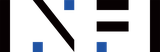Customer Experience
Building Kiosks for High-Traffic Environments
From quick service restaurants to airport ticketing areas, high-volume spaces put heavy demands on self-service technology. These environments move fast, and customers expect the ordering or check-in process to keep up.
October 3, 2025
Kiosks for busy environments take planning and careful design. Frank Mayer Kiosks and Displays offer ways to set up a self-service program to withstand heavy use and maintain consistent performance.
Right Size the Kiosk Fleet
One of the most important discussions around high-volume kiosks will be determining how many are needed to handle crowds at peak times. The last thing a business wants to see is long lines behind the very machines that are supposed to help reduce wait times during a lunch rush or on a busy travel day. Investing in the right number of digital kiosks will prevent delays that negatively impact the customer experience.
At the same time, space planning matters, too. While businesses may want to install as many terminals as possible, they need to do so in a way that doesn’t cause bottlenecks or queues crossing paths.
Simplify Transactions
When the primary objective is speed, businesses can make small tweaks to simplify the ordering and payment process.
One is to keep interactions simple by only allowing digital-first transactions. In short, that means cash isn’t accepted and receipts are not printed.
The second is to keep monitor screens smaller to limit choices and interactive options. Ideally between 15.6 and 21.5 inches for these environments, smaller touchscreens make it easier for users to scan immediate menu options without confusion.
Prioritize Durable, Practical Design
Kiosks in high-traffic areas will withstand a lot of use and abuse. Therefore, their enclosures must be rugged and durable. But kiosk engineers are also cognizant of the devices and how they’re placed on kiosks themselves. Instead of using external mounts for touchscreens or payment devices, a manufacturer would opt to embed devices within the enclosure for added protection.
It’s also best to avoid any unnecessary design elements that can fail or show wear and tear quickly. Examples include LED lighting, graphic wraps, temporary signage cards, and plaques. The headache of replacing damaged peripherals on often-used kiosks could outweigh the desire to include those add-ons in the first place.
Lastly, kiosks should be properly cabled in high traffic environments. Power and data cables shouldn’t be exposed, which can be a safety hazard and increase the risk of tampering.
Included In This Story
Frank Mayer and Associates
Custom Kiosk Design | Manufacturer
Frank Mayer Kiosks and Displays specializes in large-scale rollouts of custom digital kiosks for enterprise and growth-oriented brands. With a relentless focus on premium design, customization, and end-to-end service, we manufacture self-service customer engagement solutions that expand market reach, boost sales, and enhance brand equity.
 ChatGPT
ChatGPT Grok
Grok Perplexity
Perplexity Claude
Claude