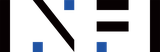Blog
Best practices for kiosk deployments
August 3, 2012 by Dean Sanders — Director, industry Sales, Zebra Technologies
As kiosks continue to grow in popularity, they are also growing increasingly complex with their offerings ranging in applications, displays and multimedia capabilities. Even with clear goals in mind, many organizations still face difficult decisions about the kiosk design, components, placement and integration. While there is no one-size-fits-all configuration, there are some best practices to keep in mind.
First, kiosks must be easy for the enterprise to integrate and support. Programs will struggle to meet service goals, satisfaction and sales if they require extensive hands-on support from staff. Also, it helps having kiosk features that support remote monitoring and troubleshooting.
To simplify support and minimize downtime, staff members must be able to easily access kiosks to load new printer media and perform other routine diagnostics. Also, organizations should commit to staff training to facilitate a successful deployment and ongoing use.
Additionally, kiosks should integrate with existing information systems and software applications (e.g., an existing loyalty program and CRM applications). Also, while kiosks are literally standalone systems, they should be able to integrate with enterprise software applications, such as order management and data mining.
When it comes to encouraging customers to use kiosks, applications need to be as intuitive as possible. As a rule of thumb, customers should not go through more than six steps or screens to complete their transactions.
Lastly, promotions and signage should set clear expectations for what the kiosk can and cannot do. They should also articulate the benefits of using them.
Kiosk solutions today offer reliable, innovative ways to provide excellent customer service. However, it's important to understand the ways to build a kiosk that meets each individual organization's goals.
 ChatGPT
ChatGPT Grok
Grok Perplexity
Perplexity Claude
Claude